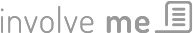How It Works
Features
As a note taker adds text or images, each keystroke is instantly sent to all those who have logged into the meeting. Viewers can modify their background colour, text format and highlight important meeting points.
Abbreviations Manager allows note takers to shorten commonly used words or phrases.
Auto Scroll continually keeps new text in view, this is especially useful for viewers using smaller devices such as mobile phones.
Notes Export provides accessible notes immediately following the conclusion of each meeting.
Image Button will allow a note taker to insert a picture from their device or take a live photo using their camera.
To hear about more of the many features please contact us for a demonstration today.
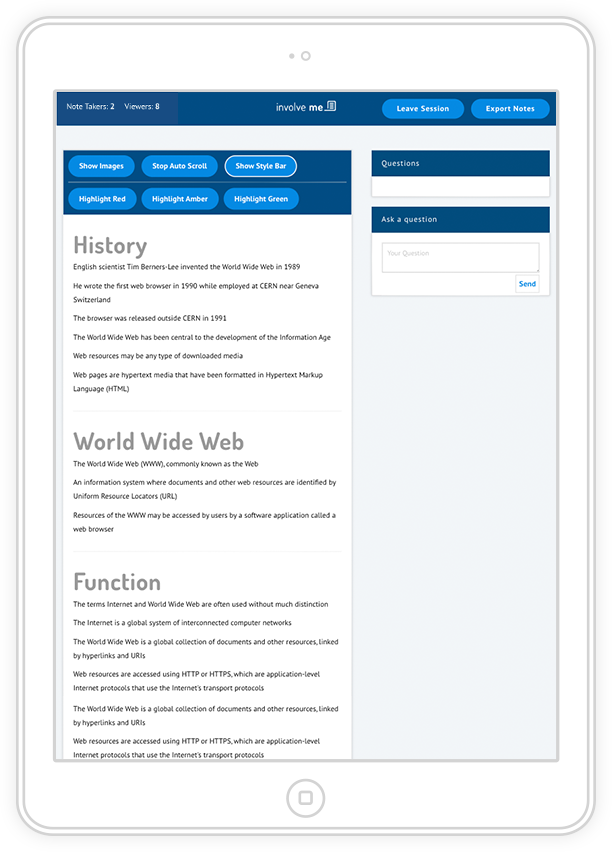
I'm looking to take notes
-

Planned or Impromptu?
Start an instant meeting or schedule a meeting or class in advance. Invite viewers by providing a PIN which they use to access the session. -

Intuitive User Interface
Add a title for the session, add topics, notes and upload images. All your content is immediately available to the viewer. Private instant messaging enables two-way communication between you and individual viewers. -

Instant Accessible Notes
Your final notes and images are saved in PDF format and available to viewers for their own use.
I'm looking to view notes
-

Nothing to Pay!
The licence cost is covered by the note taker or the organisation where you study or work. Only an Internet connection is required (your service provider may charge you for data used). -

Simple to Join
Click Join a Notes Session from the homepage and enter your PIN for that meeting. Access a meeting through any Internet browser on a smart phone, tablet, laptop, or PC. -

No Paper or Pen
You have the freedom to change the font, font size and colour of the display. The final notes and images can be exported as a PDF.